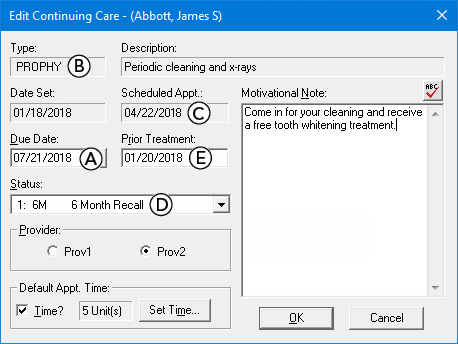The Continuing Care list displays continuing care appointments based on the selected Continuing Care view. You can print the Continuing Care list for your entire organization if you open Continuing Care from Appointment Book.
|
Why: |
To view continuing care appointments |
When: |
Monthly, or as needed |
Note: Printing the Continuing Care list requires the "Print Continuing Care Lists" security right.
To print the Continuing Care list
In Continuing Care, select a view on the View menu to load that view.
On the File menu, click Print.
If applicable, do one of the following:
If the Password - Print Continuing Care Lists dialog box appears, user verification has been assigned to the "Print Continuing Care Lists" task. Do one of the following:
If your user account has been granted the "Print Continuing Care Lists" security right, enter your credentials in the User ID and Password boxes, and then click OK.
If your user account has not been granted the "Print Continuing Care Lists" security right, have a user with permission temporarily override this restriction so you can print the Continuing Care list this one time. The overriding user enters his or her credentials in the User ID and Password boxes and then clicks OK.
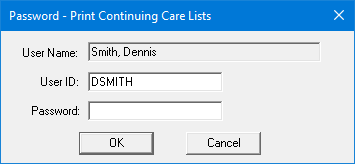
If a message appears, informing you that you do not have rights to this operation, your user account has not been granted the "Print Continuing Care Lists" security right. To have a user with permission temporarily override this restriction so you can print the Continuing Care list this one time, do the following:
On the message, click Yes.
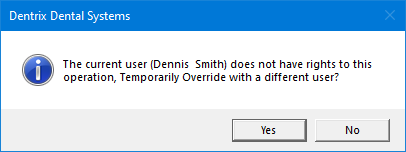
In the Password - Print Continuing Care Lists dialog box, the overriding user enters his or her credentials in the User ID and Password boxes and then clicks OK.
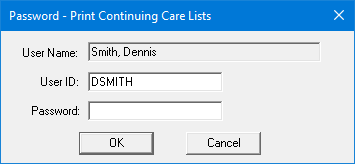
The report is sent to the default Windows printer.
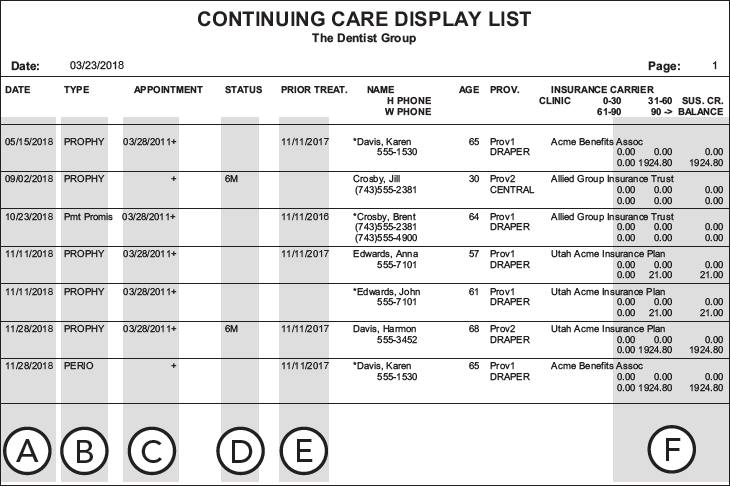
Important information this report provides
The following information (except for letter F) is found in the Edit Continuing Care dialog box:
Date - The continuing care due date.
Type - The continuing care type.
Appointment - The date of the patient's scheduled continuing care appointment (if one exists).
Status - The appointment status.
Prior Treatment - The date of the patient's last posted procedure.
Aged Balance - The patient's account balances.